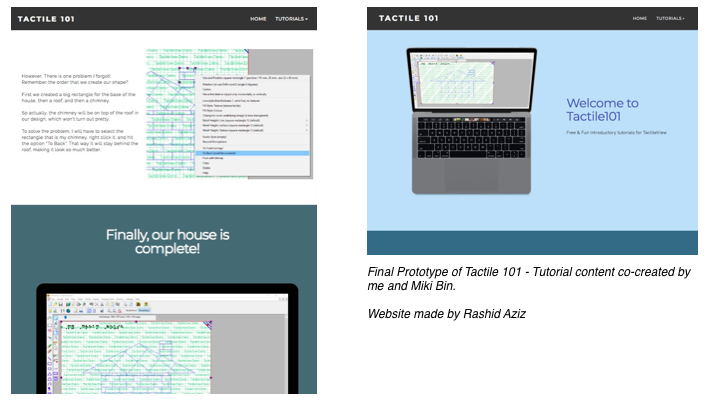The goal is to make the learning of the basic use ofTactileView accessible and easy to follow for people with different levels of blindness.
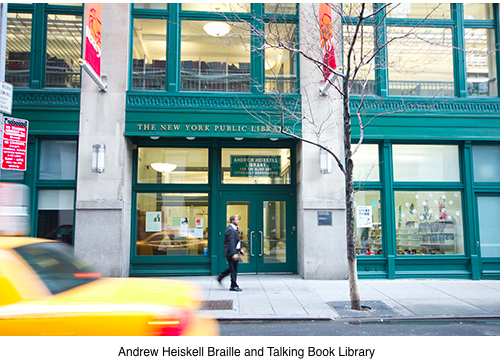

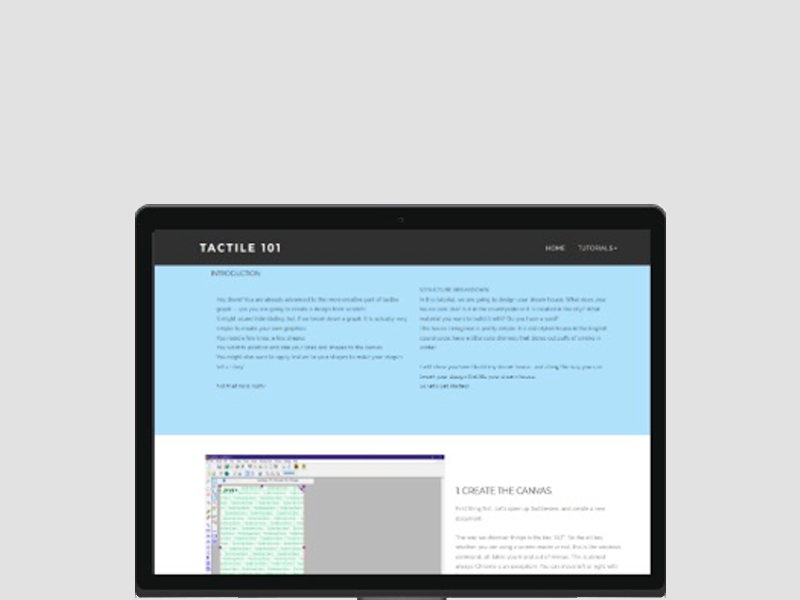
A series of more accessible tutorials for people
with visual disability to learn TactileView
Tactile 101 website programmed by Rashid Aziz
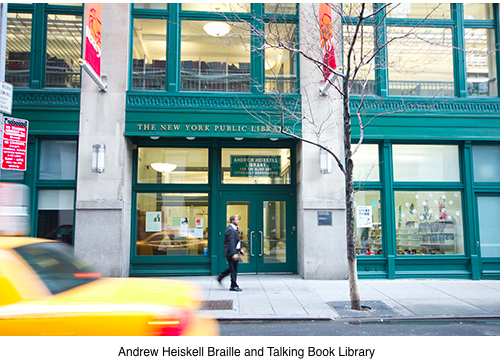

Background
My Role
Understanding the User
Primary Users: Visually-impaired Library Residents
Secondary Users: Blind first-time vistors to the Library
Goal: To find out the difficulties encountered by people with different levels of proficiency when learning the TactileView software, and to determine the most desirable features of the product.
Process: We conducted in-depth semi-structured interviews with three of our primary users.
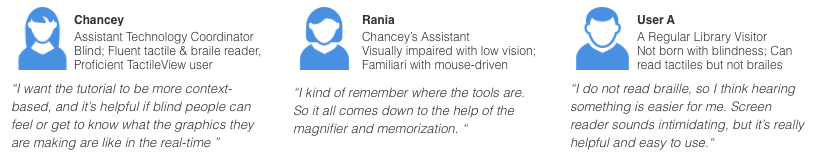

User Research & Evaluation
Goal: To find out the pain points for learning the TactileView software, and to build the MVP (Minimum Viable Product).
Process: Following the interviews, we then conducted a contextual innquiry with User A by observing him using the TactileView software in the library.
Observations
Evaluations on MVP
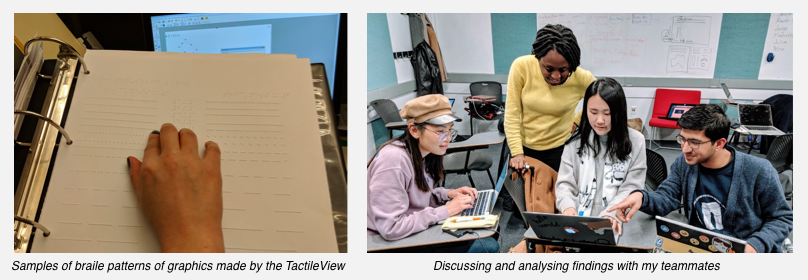
Final Design Solution
Content Inventory
Tutoral Part 1: Importing Images
Introductory tutorial (text document) about importing images into the TactileView.
Tutoral Part 2: Creating Graphics
A comprehensive text document with supporting images that explain about using the TactileView to create a graphic.